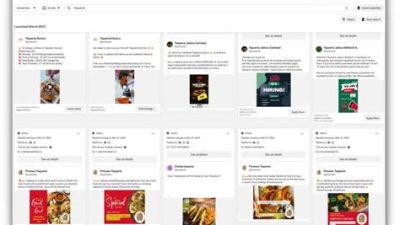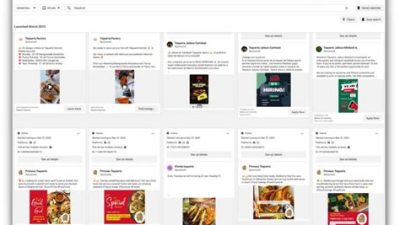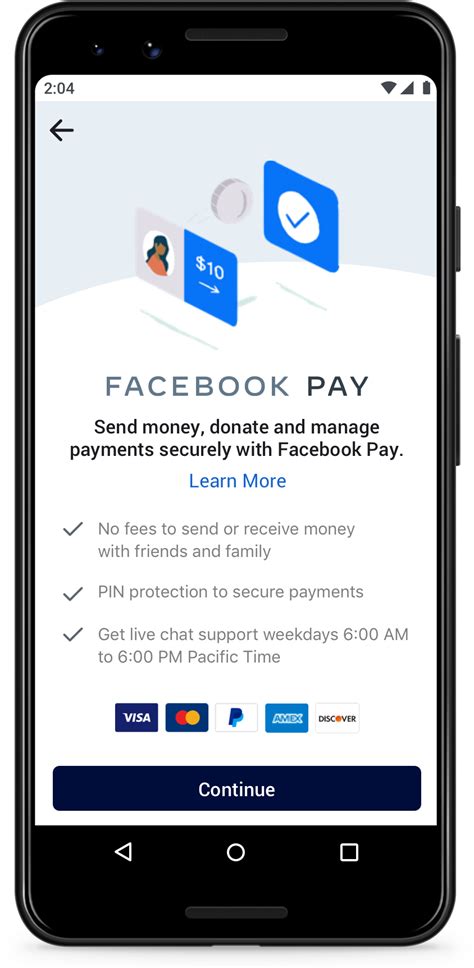
Hey there! If you’ve ever sent money to a friend through Facebook or wondered how those transactions work, you’re in the right place. Facebook has turned into more than just a social networking site; it now offers handy payment features to make splitting bills, sending gifts, and even shopping a breeze. Let’s dive into what you need to know about Facebook payments and how they can make your life a little easier!
What is Facebook Payment?
Facebook Payment is a feature that allows users to send and receive money through the popular social media platform, Facebook. It’s a simple, fast, and secure way to handle financial transactions without needing a separate payment app. All you need is a Facebook account linked to a valid payment method, such as a debit or credit card. This feature is particularly popular among friends and family for splitting bills or paying each other back for shared expenses. Thanks to its integration with Messenger, the payment process can be initiated directly within a chat, making it incredibly convenient. Users can also utilize Facebook Payment for business transactions, allowing businesses to easily collect payments from customers. Over the years, Facebook has worked to enhance the security features surrounding this service, giving users peace of mind when sending money online. As digital transactions become more commonplace, tools like Facebook Payment offer an easy, user-friendly way to navigate those changes.
How to Set Up Facebook Payments
Setting up Facebook Payments is an uncomplicated process that can be completed in just a few steps. First, you’ll need to ensure that you have a Facebook account. If you already have an account, simply log in and navigate to the settings section. Under the ‘Payments’ tab, you’ll find the option to add your payment method. You can link your debit or credit card to your account, which will then allow you to send and receive money. Facebook may ask for some personal information to verify your identity, which is a standard procedure to ensure security. It’s crucial to double-check that you input your payment information correctly to avoid any hiccups during transactions. Once set up, you can easily initiate payments by clicking on the ‘Payments’ option within Messenger chats. This streamlined process eliminates the need for third-party apps and adds a layer of convenience to your online transactions. So, whether you need to pay back a friend for lunch or collect dues for a group gift, Facebook Payments has got you covered.
Fees Associated with Facebook Payments
When using Facebook Payments, users often wonder about any fees that might be attached to their transactions. The good news is that sending money to friends and family is usually free when you’re using a debit card or funds already in your Facebook account. However, if you’re using a credit card, Facebook may charge a small fee for the transaction. It’s essential to read the fine print and be aware of these charges, especially if you’re frequently sending payments. For businesses utilizing Facebook Payments, different rules may apply, so it’s vital to understand if there are any fees involved when receiving payments. This can affect pricing strategies and ultimately impact profitability. Keeping track of these costs can help you manage your finances better and avoid any surprises down the line. Overall, while there are minimal fees associated with certain transactions, the convenience offered by Facebook Payments often outweighs those costs, making it an attractive option for many users.
Security Features of Facebook Payments
With the increasing reliance on digital payments, security is a top priority for platforms like Facebook, and their payment service is no exception. Facebook Payments employs numerous security measures designed to keep your financial information safe from fraud and unauthorized access. One such feature is the encryption of your payment information, ensuring that your data remains confidential during transactions. Additionally, Facebook implements two-factor authentication, which adds an extra layer of security by requiring you to verify your identity via your phone or email during login or when making a payment. Monitoring tools are also in place to detect unusual activity, notifying you if any suspicious transactions occur. Furthermore, Facebook encourages users to enable login alerts and regularly review their account activity. By staying proactive and vigilant, you can significantly enhance the security of your payments. Overall, while no system is completely foolproof, Facebook Payments prioritizes user safety and implements robust measures to minimize risks.
Alternatives to Facebook Payments
While Facebook Payments offers a convenient option for many, it’s not the only game in town. There are several alternatives out there that people might consider when it comes to sending or receiving money online. Services like PayPal, Venmo, and Cash App have become increasingly popular for their ease of use and seamless transaction processes. PayPal is widely recognized and offers robust buyer protection, making it an excellent choice for online purchases. Venmo is especially popular among younger users, as it combines social media elements with payments, allowing users to share transaction activity with their friends. Cash App has gained traction due to its fast transfers and ability to invest in stocks or Bitcoin directly from the app. Each of these alternatives comes with its own set of features, fee structures, and user experiences, so it’s wise to research and identify which service aligns best with your needs. Ultimately, while Facebook Payments provides a convenient solution for many, exploring other options may help find a better fit for your financial transactions.
Understanding Facebook Payments
How Does Facebook Payment Work?
Facebook Payment is a service that allows users to send and receive money through the Facebook Messenger app. This feature is especially useful for those who frequently split bills, send money to friends, or engage in peer-to-peer transactions. To use Facebook Payment, both the sender and receiver need to have a Facebook account. They also need to set up a payment method by linking a debit card or bank account to their Facebook profile. Once that is done, sending money is as simple as initiating a chat with the person you want to pay and tapping the “Pay” button.
This seamless integration makes Facebook Payment popular among users who are already familiar with the Messenger platform. It doesn’t require any additional apps or complicated sign-up processes. A user can simply type the amount they wish to send and add a note if desired. After confirming the transaction, the money typically arrives instantly, making it convenient for last-minute payments. However, users should be aware that the service is only available in certain countries, which can limit its use for international transactions.
| Features of Facebook Payment |
|---|
| Instant Transfers |
| No Transaction Fees |
| Integrated with Messenger |
| Payment Security Features |
| Available on Mobile and Desktop |
Security Features of Facebook Payment
One of the primary concerns with any online payment system is security. Facebook takes this seriously and employs several security features to keep users’ financial information safe. Firstly, all transactions are encrypted, meaning that your data is scrambled and secured during the transfer process, making it extremely challenging for unauthorized parties to access your information.
Additionally, Facebook allows users to set up two-factor authentication, adding another layer of security. With this option enabled, a user will need to provide a second piece of information, such as a verification code sent to their mobile device, before proceeding with a transaction. This can prevent unauthorized access even if someone obtains the primary login credentials.
Lastly, users can easily report any suspicious activity. Facebook regularly monitors transactions for fraud and has systems in place to detect anomalies. If you notice any discrepancies in your account, reporting them can lead to quick resolutions. Facebook is committed to continuously improving its security protocols based on evolving cyber threats, ensuring that users feel comfortable using its payment services.
Fees and Charges for Facebook Payments
One of the attractive aspects of Facebook Payment is its fee structure. When sending money to friends or family through the Messenger app, there are generally no transaction fees, which can be a significant advantage compared to other payment platforms. This makes Facebook Payment ideal for casual users who are looking to send money without incurring additional costs.
However, this doesn’t apply to transactions made for business purposes. When making payments to businesses using Facebook Payment, users might incur standard processing fees similar to what is charged by credit card companies or other payment processors. Furthermore, users should also keep in mind that if they send funds using a credit card instead of a debit card or bank account, fees may also apply. Understanding these nuances can help users manage their expenses better while using the platform.
Facebook Payment vs. Other Payment Platforms
When comparing Facebook Payment with other popular payment platforms like PayPal, Venmo, or Cash App, there are some distinct differences worth noting. While all these platforms allow peer-to-peer transactions, they come with varying features, user experiences, and fees. Facebook Payment, primarily integrated within Messenger, focuses on social interactions. This makes it easier for people already using the platform to send money without the hassle of switching between apps.
On the flip side, platforms like PayPal are widely accepted for online purchases and support a broader range of features such as business transactions, invoicing, and international payments. Venmo is known for its social media-like feed, which allows users to see friends’ transactions, which can encourage interactions but may deter users concerned about privacy.
Ultimately, the choice between these services depends on the user’s specific needs. If you are looking for ease of use and social interaction, Facebook Payment may suffice. However, for more comprehensive payment services with broader acceptance in online marketplaces, other platforms might better meet your needs.
Frequently Asked Questions (FAQ)
What is Facebook Payment?
Facebook Payment is a service allowing users to send and receive money through the Facebook Messenger app.
Do I have to pay fees to use Facebook Payment?
No, sending money to friends and family is usually free, but charges may apply for business transactions.
Is Facebook Payment secure?
Yes, Facebook uses encryption and offers two-factor authentication for added security on its payment platform.
Can I use Facebook Payment internationally?
No, Facebook Payment is only available in select countries, which may limit its use for international transfers.
How can I link my bank account to Facebook Payment?
You can link your debit card or bank account in the payment settings of the Messenger app.
Can I request money through Facebook Payment?
Yes, you can easily request money from friends using Facebook Payment by tapping the “Request” button in Messenger.
Is there a limit on how much I can send via Facebook Payment?
Yes, Facebook may impose limits on transaction amounts, which can vary depending on the user’s account status.
What should I do if my transaction fails?
If a transaction fails, check your internet connection, linked payment method, and look for any alerts from Facebook regarding the issue.
Can I use credit cards with Facebook Payment?
Yes, you can link a credit card to your Facebook Payment account, but fees may apply for transactions.
How quickly does the money transfer with Facebook Payment?
Money sent through Facebook Payment typically arrives instantly to the recipient’s account.
What happens if I send money to the wrong person?
Mistaken payments are challenging to recover; it’s essential to double-check recipient details before sending.
Can businesses accept payments through Facebook Payment?
Yes, businesses can accept payments through Facebook Payment, but they may incur transaction fees.
How do I report suspicious activity on Facebook Payment?
You can report suspicious transactions through Facebook’s help center or directly within the app.
Do I need a Facebook account to use Facebook Payment?
Yes, both the sender and receiver need Facebook accounts to utilize Facebook Payment services.
Is Facebook Payment available on all devices?
Yes, users can access Facebook Payment through the Messenger app on both mobile and desktop devices.
Wrapping It Up!
Thanks for hanging out with us and diving into the world of Facebook payments! We hope you found this information useful and maybe even a little eye-opening. Whether you’re thinking of using it for your small business or just curious about how it all works, we appreciate you taking the time to read along. Don’t forget to swing by again later for more insights and updates. Catch you next time!