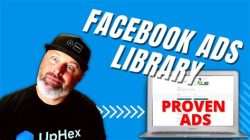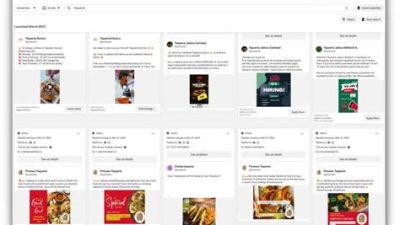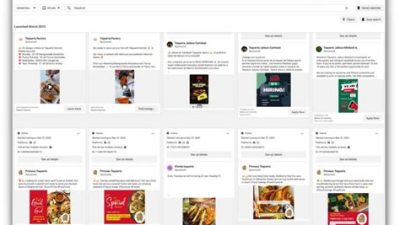Looking to find the perfect candidate for your open position? Facebook makes it super easy to post a job and reach a wide audience. Whether you’re a small business owner or just trying to fill a part-time gig, this guide will walk you through the simple steps to create an eye-catching job post that attracts talent. Let’s dive in and see how you can get started!
Understanding Facebook’s Job Posting Feature
Facebook has transformed into much more than just a social networking site; it has evolved into a powerful platform for businesses, especially when it comes to hiring. The Facebook Jobs feature allows companies to post job openings directly on their business pages, making it easier to reach potential candidates directly within a platform where many people spend hours each day. When you utilize this feature, you’re tapping into a vast pool of job seekers who are familiar with the platform and often engage with it on a regular basis. This not only enhances the visibility of your job postings but also allows candidates to apply without the need to navigate away from Facebook. The process is relatively straightforward, yet leveraging its full potential can significantly enhance your recruitment efforts.
Creating a Business Page if You Don’t Have One
If you haven’t already set up a Facebook business page, the first step in posting a job is to create one. The good news is that it’s free and easy to do. Start by logging into your personal Facebook account. On the left-hand side of your homepage, you’ll find the option to create a new page. Select “Business or Brand” and follow the prompts that Facebook provides. You’ll need to fill in details such as your business name, category, and a short description. Don’t overlook the importance of adding profile and cover photos that represent your brand well. A professional image can make your business appear more trustworthy, which is crucial for attracting talent. Additionally, once your page is set up, take the time to input other essential details like your business hours, location, and contact information. This will help job seekers gain a holistic view of your company before they even apply.
How to Post a Job on Your Business Page
Once your business page is up and running, you can start posting jobs! Hit the ‘Jobs’ tab on the left side of your page, and you will see an option to create a job listing. Clicking on this will take you to a form where you’ll fill in various details. Start with the job title, making sure it’s clear and accurately reflects the role. Next, craft the job description—this is your chance to attract potential candidates by outlining their responsibilities, required qualifications, and any necessary experience. Be sure to highlight what makes your company a great place to work. Each job post can also include options for salary information, job type (full-time, part-time, etc.), and location, all of which help job seekers make informed decisions. After filling in all these fields, you can add screening questions to filter applicants effectively. Once you’re satisfied with your listing, hit the publish button to make your job live.
Promoting Your Job Post: Visibility is Key
Simply posting a job doesn’t guarantee that the right candidates will see it. To enhance its visibility, consider various promotional strategies. You can boost your job post for a fee, reaching a wider audience beyond just your page’s followers. When you boost a post, you can select a target demographic based on factors like location, age, and interests. This targeted approach can significantly increase your chances of reaching active job seekers who may not already follow your page. Additionally, engage with your existing network by sharing the job post on your personal timeline and asking employees to share it with their networks as well. The more people that share and interact with the post, the higher the chances of catching someone’s eye who fits the bill. Don’t forget to encourage applicants to leave comments or ask questions, as this will further engage interested candidates and create a sense of community around your job posting.
Following Up with Candidates: The Importance of Communication
After your job post has been live for a while, you’ll start receiving applications. It’s essential to establish an organized system for tracking these candidates, whether by using Facebook’s built-in application management tools or by utilizing external software. Regardless of how you choose to handle applications, the key is to communicate promptly with candidates. You can send messages through Facebook Messenger to acknowledge receipt of applications and to provide a positive candidate experience. Remember, the way you interact with job seekers can reflect your company’s brand and culture. Set up time frames for interviews and follow-up communications, so candidates know what to expect. This transparency not only builds trust but can also keep highly qualified candidates engaged throughout the hiring process. If someone isn’t selected, it’s a great practice to send a polite message thanking them for their interest and encouraging them to apply in the future, helping maintain goodwill for future hires.
Step-by-Step Guide to Posting a Job on Facebook
1. Setting Up Your Facebook Business Page
Before you can post a job on Facebook, it’s essential to have a Facebook Business Page. A personal profile won’t allow you to access the job posting feature. If you haven’t created a business page yet, don’t worry! It’s straightforward. Simply log into your Facebook account, click on the ‘Create’ option in the top right corner, and select ‘Page.’ Choose a category that fits your business and fill in the required information, such as your business name and description. Once your page is up and running, you can customize it with a profile and cover photo, and add any necessary details like your contact information. This personalization helps attract potential applicants by giving them an idea of your brand identity. Remember, the more professional your page looks, the more likely job seekers will take your listings seriously.
2. Navigating the Job Posting Feature
Once your Facebook Business Page is set up, the next step is to navigate to the job posting feature. On your business page, look for the ‘Job’ option in the menu, which is typically located just below your cover photo. Click on it, and you’ll be directed to the job posting interface. You’ll need to fill in various fields, starting with the job title, which should clearly represent the role to attract the right candidates. Following that, provide a detailed description of the job responsibilities and requirements. It’s vital to be as explicit as possible. If your business offers any benefits or perks, mention those too, as they can help your job post stand out. The next step is to enter the location of the job, which can relate to on-site positions or indicate whether the job is remote. After completing the main details, you’ll have the option to specify the application process. You can choose to have candidates apply through Messenger or redirect them to an external application site if you prefer. Ensuring a smooth and transparent application process is crucial to engaging potential applicants.
3. Engaging with Potential Candidates
Once your job post is live, don’t just sit back and wait for applications to roll in. Proactively engage with potential candidates. Make sure to monitor the comments section under your job post and respond to any questions promptly. Engaging with your audience demonstrates your commitment to your company and the opportunities you provide. Also, consider sharing your job posting on your business page and in relevant community groups. Sharing your job post within local job boards and industry-specific groups on Facebook can significantly boost visibility and draw a wider applicant pool. Additionally, encourage your employees to share the job post on their personal profiles to reach a broader audience. Remember, the more visibility you generate for your job post, the higher the chances of attracting qualified candidates. It’s all about maximizing outreach and ensuring your job listing reaches as many relevant individuals as possible.
4. Following Up on Applications
After your job post has been active for a while, applicants will start sending in their applications. It’s essential to have a system in place for tracking and following up on these applications. You might want to create a simple spreadsheet to monitor key details like the candidate’s name, the date they applied, and their application status. Once you start reviewing applications, take the time to reach out to candidates, acknowledging that you’ve received their application and informing them about the next steps in the hiring process. Keeping candidates informed not only reflects well on your business’s reputation but also enhances their experience. Consider sending rejection emails in a kind manner or update those who are still in the running. Following up on applications ensures that you maintain open communication and transparency, which can often lead to excellent reviews about your hiring practices.
5. Frequently Asked Questions about Posting Jobs on Facebook
What is the cost to post a job on Facebook?
There is no cost to post a job on Facebook, however, you can choose to boost your job post to reach a larger audience for a fee.
How long will my job post remain active?
Your job post will stay active for 30 days, but you can extend the posting duration if necessary.
Can I edit my job post after it’s live?
Yes, you can edit a job post by selecting the edit option on your job listing within your business page.
What type of jobs can be posted on Facebook?
You can post any job type, including full-time, part-time, temporary, and remote positions on Facebook.
How do I know if my job post is effective?
Monitor the engagement metrics on your post, such as views and applications received, to assess its effectiveness.
Can I receive applications via Messenger?
Yes, you can choose to have applicants apply through Messenger, which can help streamline communication.
Can I provide additional information in the job description?
Absolutely! In fact, the more detailed your job description, the better it is for attracting the right candidates.
Is there a limit on the number of jobs I can post?
Facebook does not impose a specific limit on the number of job listings you can have active concurrently.
What should I do if I receive inappropriate applications?
Flag inappropriate applications and consider reporting them directly to Facebook for review.
Do I need a Facebook account to view job posts?
No, anyone can view job posts on Facebook, but they will need an account to apply.
Can I share my job post outside of Facebook?
Yes, you can share a link to your job post on other social media platforms, your website, or through emails.
How can I boost visibility of my job post?
Consider boosting your job post as an ad to target specific demographics or job seekers in particular locations.
What if I want to remove my job post?
You can easily delete your job post through your Business Page settings if you decide to remove it.
Do I need to have a business license to post jobs?
Generally, you should have a valid business license, as it adds credibility to your job postings.
How can I track the candidate applications?
You can track applications through your page and keep a log of them as they come in for organized management.
| Employee Benefits |
|---|
| Health Insurance |
| Paid Time Off |
| 401(k) Match |
| Flexible Work Hours |
Thanks for Stopping By!
Well, there you have it! Posting a job on Facebook can be a breeze if you follow these steps. From crafting the perfect job description to targeting the right audience, you’re all set to find your next great hire. We appreciate you taking the time to read this article, and we hope you found it helpful! Don’t forget to swing by again later for more tips and tricks. Happy hiring!