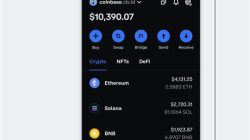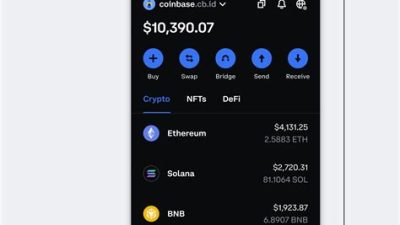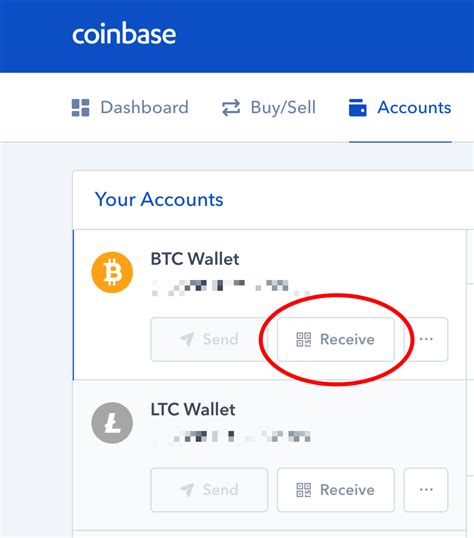
If you’re looking to switch things up and transfer your crypto assets from Crypto.com to Coinbase, you’re in the right place! Whether you’re looking for better features, lower fees, or simply just want to give Coinbase a try, the process of transferring funds might seem a bit daunting at first. But don’t worry! We’re here to break it down step by step, making it as easy as possible for you to move your digital coins and tokens from one platform to another.
Understanding the Basics of Crypto Transfers
When diving into the world of cryptocurrency, it’s crucial to grasp the fundamental concepts surrounding crypto transfers. At its core, transferring cryptocurrencies involves moving digital assets from one platform to another, in this case, from Crypto.com to Coinbase. These platforms serve as custodians for your digital investments, allowing you to buy, sell, and trade various cryptocurrencies. Each platform has its own user interface, transaction fees, and security protocols, which can impact your transfer process. Understanding these differences is key to ensuring a smooth transaction.
First, it’s essential to familiarize yourself with the types of cryptocurrencies you’re dealing with. While both Crypto.com and Coinbase support popular currencies like Bitcoin and Ethereum, they may not support all the same altcoins. Before initiating a transfer, double-check that the cryptocurrency you intend to transfer is available on both platforms; otherwise, you might run into complications.
Moreover, knowing how blockchain technology operates can demystify crypto transfers, providing you a clearer picture of what’s happening behind the scenes. Essentially, when you execute a transfer, you’re authorizing a transaction on the blockchain—this is a public ledger that records all crypto transactions. The process usually involves a network of computers that validate the transaction, ensuring that it’s legitimate. As a result, understanding block confirmations and transaction timings can further equip you for successful transfers.
Lastly, consider transaction fees and security during your transfers. Both Crypto.com and Coinbase charge varying fees, often dependent on the transaction size and network congestion at the time of transfer. Expect these fees to fluctuate as network activity changes. Moreover, while both platforms prioritize user security, keeping additional measures like two-factor authentication (2FA) and strong passwords in mind will provide extra layers of protection when transferring your assets.
Preparing Your Crypto for Transfer
Once you understand the basics of crypto transfers, the next step involves preparing your assets for the actual transfer process. This phase entails ensuring that everything is in order on the Crypto.com side before moving your funds to Coinbase. First, start by logging into your Crypto.com account and navigating to the ‘Wallet’ section. Here, you will find a list of your cryptocurrency holdings—a handy dashboard that provides a clear overview of what you have and where it’s stored.
Ensure that the assets you plan to transfer are available for withdrawal. Some tokens might have restrictions, especially newly listed ones, so check their status and confirm availability for transfer. Also, be mindful of your balance; make sure you have enough of the asset to cover both the transfer itself and any associated fees. Having a little extra can save you from unexpected outages during the transfer process.
In addition to checking balances and availability, always authenticate your account for added security. This might involve enabling withdrawal addresses or white listing wallets to further protect your crypto assets from fraud or mistakes. If you haven’t done so already, set up 2FA or other security measures available on the platform.
Lastly, take a moment to double-check your transfer details. Mistakes happen, especially when dealing with alphanumeric wallet addresses. It’s often helpful to copy and paste the recipient address instead of typing it manually to avoid crucial errors. By taking these preparatory steps to organize and verify your information, you’ll significantly reduce the risk of hiccups during the transfer process.
Initiating the Transfer on Crypto.com
Now that you’ve prepared your crypto assets, it’s time to initiate the transfer from Crypto.com to Coinbase. This stage is relatively straightforward but requires careful attention to detail to ensure everything goes off without a hitch. To begin, navigate to the ‘Withdraw’ option in your Crypto.com wallet. This is where you’ll be guided through the process of transferring your chosen cryptocurrencies to another platform. It’s a key feature that facilitates the transfer of coins between wallets or exchanges.
When you click on the ‘Withdraw’ button, you’ll see a prompt to select the cryptocurrency you wish to transfer. Once you’ve selected the desired asset, you’ll need to input your Coinbase wallet address. This is a unique identifier specific to your Coinbase account, where your crypto will be sent. It’s vital to get this right—double-check the address you copy from Coinbase to ensure it matches precisely. The blockchain doesn’t forgive typos, and once a transaction is confirmed, there’s no way to reverse it or retrieve funds sent to an incorrect address.
After confirming the address, you’ll also have the chance to indicate the amount you want to transfer. Consider transaction fees at this stage to avoid underfunding your transfer. Many platforms, including Crypto.com, will provide an estimate of the fees during this step. Once you’ve filled in all necessary details, you can review everything, making sure it’s all accurate before hitting ‘Confirm.’ Most exchanges will prompt you for additional security verification, so don’t be surprised if you encounter one last round of authentication measures before finalizing your transfer. This added security is there to protect your investment and is a standard practice on most reputable platforms.
Confirming and Tracking Your Transfer
After successfully initiating the transfer from Crypto.com to Coinbase, the next step involves monitoring its progress. The moment you hit ‘Confirm,’ a transaction record is created on the blockchain. This transaction will need to go through various stages of validation and confirmation, depending on network congestion and the specific cryptocurrency you’re transferring.
Both Crypto.com and Coinbase allow you to track the status of your transfer. You can usually find this in your Crypto.com account under transaction history, where it will show whether the transfer is pending, completed, or failed. If you’re dealing with popular cryptocurrencies, like Bitcoin, confirmation can often take anywhere from a few minutes to an hour. However, this timeframe can vary significantly based on factors like network congestion, the fee you selected for the transaction, and the cryptocurrency type.
During this period, it’s essential to remain patient and avoid the temptation to initiate additional transactions until the first is fully confirmed. Keep in mind that you can check blockchain explorers for the specific cryptocurrency to delve deeper into the status of your transaction. These public tools provide detailed information, like the number of confirmations and whether miners have validated the transaction successfully.
Once Coinbase has received and confirmed your transfer, you will receive a notification—typically an email or an in-app alert. You can then head over to your Coinbase account to view your newly transferred cryptocurrency and utilize it as you see fit, whether that’s holding, selling, or trading on the platform. Tracking your transaction can offer peace of mind, ensuring that you’re always in the loop.
Troubleshooting Common Transfer Issues
Despite the generally smooth transfer process, issues can occasionally arise when moving cryptocurrencies from Crypto.com to Coinbase. Familiarizing yourself with these potential hurdles can help you troubleshoot any problems efficiently. Common issues include delays, incorrect wallet addresses, and insufficient funds to cover transfer fees.
For instance, if you notice that your transfer is taking longer than expected, it might be due to high network congestion. Many cryptocurrencies experience fluctuations in transaction times based on market activity; thus, understanding the general landscape of crypto transfers can help set your expectations straight. If a transfer takes longer than a few hours, checking both platforms for service status updates might provide clarity.
Another common stumbling block stems from incorrect wallet addresses. Getting it wrong can lead to lost funds, resulting in headaches for account holders. Always double-check the entire address — even one misplaced character can lead to serious complications. If you accidentally send funds to an incorrect address, unfortunately, recovery is highly unlikely due to the immutable nature of blockchain transactions.
Lastly, you might encounter issues with insufficient funds for transaction fees. When transferring assets, always ensure you have a bit extra remaining to cover fees. Crypto.com typically provides information on the fee structure before you finalize your transaction. If your balance falls below what’s required for a transfer, it will be flagged during the withdrawal process, prompting you to amend it before proceeding. Identifying these common problems ahead of time allows for proactive measures, ensuring that the transfer process runs smoothly.
How to Transfer Funds from Crypto.com to Coinbase
Transferring your funds from Crypto.com to Coinbase may seem daunting at first, but with the right guidance, it can be a smooth process. This section will provide a comprehensive step-by-step guide that can help you understand and complete the transfer process efficiently. You’ll need to have accounts on both platforms, and it’s best to have both on hand as you work through the steps.
Step-by-Step Guide to Transfer from Crypto.com to Coinbase
To get started with your transfer, follow these steps:
- Log into your Crypto.com account.
- Select the cryptocurrency you want to transfer.
- Copy your Coinbase wallet address for that specific cryptocurrency.
- Visit the withdrawal section on Crypto.com and enter the copied wallet address.
- Specify the amount you wish to transfer and confirm the transaction.
It’s essential to ensure you’re transferring the correct cryptocurrency to the corresponding wallet on Coinbase; otherwise, you risk losing your assets. Always double-check wallet addresses before confirming any transactions. For cryptocurrencies that require a memo, make sure to include that as well to ensure your transfer goes smoothly.
Transaction Fees When Transferring Crypto
One thing to keep in mind during your transfer is that both Crypto.com and Coinbase may charge transaction fees. Understanding these can help you make informed decisions about which cryptocurrencies to transfer and when. Below is a simple table outlining typical fees associated with transferring popular cryptocurrencies:
| Cryptocurrency | Crypto.com Fees | Coinbase Fees |
|---|---|---|
| Bitcoin (BTC) | 0.0004 BTC | 1.49% |
| Ethereum (ETH) | 0.005 ETH | 1.49% |
| Litecoin (LTC) | 0.001 LTC | 1.49% |
Before initiating your transfer, always check for any promotions or reduced fees. Both platforms sometimes offer incentivized rates, especially for new users or during special events.
Transfer Times: What to Expect
Transfer times can vary significantly depending on the cryptocurrency being transferred. Typically, Bitcoin and Ethereum may take longer due to network congestion. Other lesser-known or less-used coins might transfer in a fraction of the time. On average, you can expect transfers to take anywhere from a few minutes up to an hour to complete. Remember, during times of high traffic, delays can occur, so patience is key. Tracking the transaction using your blockchain explorer can also provide you with updates on its status.
FAQs about Transferring from Crypto.com to Coinbase
1. How long does it take to transfer from Crypto.com to Coinbase?
Transfer times can generally take a few minutes to an hour, depending on network congestion.
2. Are there any fees associated with transferring?
Yes, both Crypto.com and Coinbase have fees that vary depending on the cryptocurrency involved.
3. Can I transfer all types of cryptocurrencies?
Not every crypto is supported on both platforms. Always check before transferring.
4. What happens if I enter the wrong wallet address?
If you send crypto to the wrong address, it may be unrecoverable. Always double-check!
5. Is it safe to transfer between wallets?
Generally, it’s safe as long as you use reputable exchanges like Crypto.com and Coinbase.
6. Do I need to verify my identity on both platforms?
Yes, you usually have to complete KYC (Know Your Customer) verification on both platforms.
7. Can I transfer fiat money from Crypto.com to Coinbase?
No, fiat transfers are not directly possible; you must first convert it to crypto.
8. Is there a limit on how much cryptocurrency I can transfer?
Yes, both platforms have limits; check your account settings for details.
9. Will my transfer show up immediately in Coinbase?
Not necessarily; it can take some time due to the reasons mentioned earlier.
10. How will I know when my transfer is complete?
You will receive a notification, and you can also check your Coinbase wallet.
11. Can I cancel a transfer after initiating it?
Once a transfer is initiated, it generally cannot be canceled.
12. What fees should I be aware of before transferring?
Transaction and withdrawal fees can vary. Always confirm before making moves.
13. Is it worth transferring crypto between exchanges?
It could be worth it, especially if you find better features or trading options on another exchange.
14. What types of wallets can I use on Coinbase?
Coinbase supports various wallets, including its own, hardware wallets, and software wallets.
15. What should I do if my transfer gets stuck?
If there are delays, check the transaction history and consider reaching out to customer support.
Wrapping It Up
Thanks for hanging out with us while we chatted about transferring your crypto from Crypto.com to Coinbase. We hope you found the info helpful and easy to understand! If you have any questions or need more tips, feel free to drop by anytime. Don’t forget to check back later for more insights and updates. Happy trading!