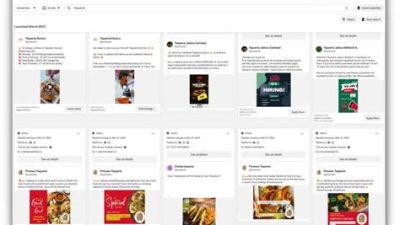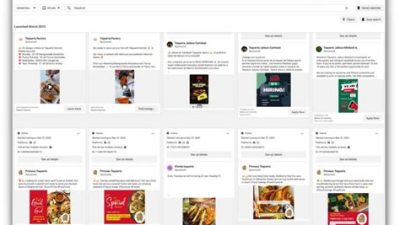Facebook has turned into more than just a social networking platform; it’s now a place where you can easily send and receive money from friends and family. With features like Facebook Pay, managing payments has never been simpler. Whether you’re splitting a bill for dinner or shopping at your favorite online store, Facebook’s payment system is designed to make transactions quick and hassle-free. In this article, we’ll dig into how Facebook payments work and what you need to know to get started.
Understanding Facebook Payments: An Overview
Facebook Payments is an integrated feature that allows users to send and receive money directly through the platform. Launched with the aim of simplifying transactions for its massive user base, Facebook Payments has grown to be a reliable option for many. Whether you’re splitting a dinner bill with friends or making a purchase from an online marketplace within Facebook, this payment feature makes transactions smooth and efficient. It’s important to note that Facebook Payments operates within a digital wallet system, connected to users’ bank accounts or debit/credit cards. This makes it easier for users to manage their finances without having to switch between multiple apps or platforms.
How to Set Up Facebook Payments
Setting up Facebook Payments is a straightforward process designed to ensure that users can start making transactions within minutes. To start, users need to navigate to the settings in their Facebook app and locate the ‘Payments’ section. Here, they’ll have the option to link their bank account or debit/credit card, which serves as the funding source for any transactions they wish to make. Facebook takes security seriously, so users can feel confident knowing that their financial information is protected with encryption. Once the payment method is linked, users can easily send or receive money by selecting a contact from their friends list and entering the desired amount. A few taps on the screen, and the money is sent, making it convenient for users to share funds seamlessly.
The Benefits of Using Facebook Payments
There are numerous benefits to using Facebook Payments, making it an appealing option for many users. First and foremost, the integration with Facebook and Messenger allows for a unique seamless experience. Instead of switching to separate apps to conduct transactions, users can keep everything within the familiar environment of Facebook. Additionally, the instant transfer feature makes it easy to send money without delays, which is crucial in situations where timing matters. Another significant advantage is the lack of fees associated with sending money to friends and family. While some payment services charge a percentage for transactions, Facebook Payments allows peer-to-peer (P2P) transfers without additional costs. This means more money in your pocket when you’re just trying to share a meal cost or reimburse someone for a ticket.
Security Measures and User Protection
Security is a major concern when it comes to any online transaction system, and Facebook Payments is no exception. Facebook employs various security measures to protect users’ financial information. For starters, all data is encrypted, which provides an added layer of security against potential breaches. Users are also encouraged to enable two-factor authentication on their accounts, adding another layer of protection. This way, even if someone were to obtain your password, they wouldn’t be able to access your account without the second verification step. Facebook also monitors accounts for suspicious activity, providing users with alerts when potentially unauthorized transactions are detected. Overall, users can feel reassured knowing that Facebook places a strong emphasis on user protection.
The Future of Facebook Payments
As digital transactions become increasingly prevalent in our lives, the future of Facebook Payments looks promising. The platform aims to expand its payment services, including plans to integrate with businesses for shopping directly through the app. This development could revolutionize how e-commerce operates on social media platforms, making transactions faster and more user-friendly. Furthermore, with the growing interest in cryptocurrencies and digital currencies, Facebook may explore ways to incorporate these into its payment features. Given the massive user base of Facebook, any advancements in this area could significantly impact how we perceive and engage with money when it comes to social media. It will be intriguing to see how Facebook Payments evolves and adapts to the ever-changing landscape of digital finance.
Understanding Facebook Payments: Features and Benefits
What are Facebook Payments?
Facebook Payments is a service that enables users and businesses to send and receive money through various platforms owned by Facebook. This includes Facebook itself, Messenger, Instagram, and WhatsApp. The payment service acts as a simple and secure way to transfer funds, pay for services, and even make purchases directly through these platforms. One of the most compelling features of Facebook Payments is its integration with the social media experience, making transactions feel seamless and less transactional. Users can send money to friends with just a few taps, or businesses can facilitate transactions directly through Messenger, enhancing customer service. This convenience is further enhanced by supporting multiple payment methods, including credit and debit cards, and in some cases, Paypal. The flexibility and accessibility of Facebook Payments have made it a preferred choice for many users globally.
Key Features of Facebook Payments
Facebook Payments comes equipped with several features designed to make the payment experience not only easy but also safe. One of the standout features is the user-friendly interface that can be navigated easily by anyone, regardless of their tech-savvy. Moreover, security is a top priority for Facebook. They employ strong encryption protocols to ensure that all transactions are secure and user data is protected against breaches. Additionally, Facebook offers features such as transaction history, which allows users to keep track of their spending. You can review past payments, making budgeting a breeze. Another interesting feature is the ability to send money through messages, which adds a personal touch to transactions. This way, users can include notes or emojis to make transactions more engaging and social. Let’s take a further look at some more features of Facebook Payments.
| Feature | Description |
|---|---|
| User-Friendly Interface | Designed for ease of use, requiring minimal technical skills to navigate. |
| Security Measures | Employs encryption to secure user data and prevent breaches. |
| Transaction History | Allows users to keep track of their payment transactions easily. |
| Send Money via Messenger | Users can easily send money within chats for a seamless transaction. |
| Multiple Payment Options | Supports credit cards, debit cards, and in some areas, PayPal. |
The Advantages of Using Facebook Payments
Using Facebook Payments has several advantages for both consumers and businesses. For individuals, it provides an opportunity for quick, hassle-free transactions without additional fees in most cases, especially for peer-to-peer payments. This move to digital transactions reflects a broader trend toward cashless social interactions. For businesses, integrating Facebook Payments into their customer service strategy empowers them to manage payments efficiently while maintaining a personal touch—an aspect that can greatly enhance customer satisfaction. Studies have shown that consumers are more likely to engage with brands that provide an easy and seamless checkout experience. Also, the vast reach of Facebook’s user base means businesses can tap into a large pool of potential customers; thus, the opportunity to increase sales is immense. Furthermore, Facebook Payments offers businesses enhanced reporting tools, allowing them to analyze sales data more effectively and make informed decisions.
How to Get Started with Facebook Payments
Getting started with Facebook Payments is relatively simple. First, users need to download the relevant Facebook app—whether it’s Facebook, Messenger, or Instagram, where the payment features are integrated. Once installed, users will need to set up their payment method within the app. Users can do this by navigating to the settings menu and choosing the ‘Payment’ option. Then, they can add their credit or debit card information or link their PayPal account. This process is quick and usually takes just a few minutes. After setting up their payment method, users are all set to make transactions either by sending money to friends or making purchases from businesses. For businesses looking to use Facebook Payments, there are additional steps, including setting up a Facebook Shop and integrating the payment system into their online offerings. This involves linking their products to Facebook’s catalog and providing various payment options to make purchasing easy for customers.
FAQs About Facebook Payments
1. Is Facebook Payments free to use?
Yes, sending money to friends using Facebook Payments is generally free, but there may be fees for business transactions.
2. How do I send money using Facebook Payments?
To send money, simply open a chat in Messenger, select the “Payments” option, and enter the amount you want to send.
3. What payment methods are accepted on Facebook Payments?
You can use credit cards, debit cards, and in some cases, PayPal.
4. Is my financial information safe with Facebook Payments?
Yes, Facebook uses encryption and security measures to protect your financial information.
5. Can I request money from someone on Facebook?
Absolutely! You can request payment by using the “Payments” feature in Messenger and entering the desired amount.
6. Are there limits on the amount I can send or receive?
Yes, Facebook may impose limits on sending or receiving amounts based on your account history and verification status.
7. Is there customer support for issues with payments?
Facebook provides customer support for payment issues; you can report problems through the help center in the app.
8. Can businesses use Facebook Payments?
Yes, businesses can set up Facebook Payments to facilitate customer transactions.
9. What do I do if I receive a payment I didn’t expect?
It’s best to verify the sender and, if it’s unauthorized, report the issue to Facebook immediately.
10. How do I enable Facebook Payments on my account?
Enable payments by going to settings in the app, selecting “Payments,” and setting up your preferred method.
11. Can I use Facebook Payments internationally?
Facebook Payments is available worldwide, but usability may vary depending on local regulations.
12. Will I be charged for exchanging currency on Facebook Payments?
There may be fees for currency exchange when sending money internationally.
13. Can I split payments with friends using Facebook Payments?
Yes, you can easily split expenses by specifying the amount you want others to pay.
14. How can I keep track of my spending on Facebook Payments?
You can view your transaction history within the payment section of the app.
15. What should I do if a transaction fails?
If a transaction fails, you should check your payment method and ensure there are sufficient funds before retrying.
Wrapping It Up
Thanks for hanging out and reading about Facebook payments with us! We hope you found the info helpful and it shed some light on how this feature can be a game-changer for your online transactions. Don’t be a stranger—come back and visit us again soon for more updates and cool insights! Take care!