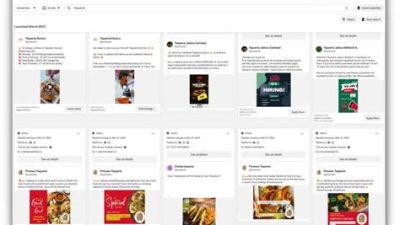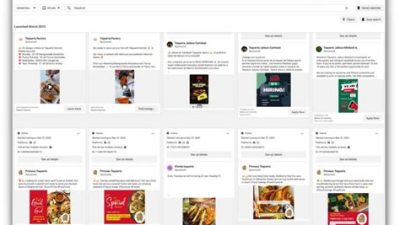Getting your Facebook ads just right can sometimes feel like solving a puzzle, but don’t worry, we’ve got your back! Understanding the right specs for images, videos, and text can make all the difference in how your ad performs. In this article, we’ll walk you through everything you need to know about Facebook ad specifications to help you create eye-catching and effective ads that grab attention and drive results!
Understanding Facebook Ad Formats
Facebook offers a variety of ad formats that allow businesses to choose the best way to connect with their audience. Each format has distinct characteristics, so understanding them will help you determine what aligns best with your marketing goals. The most common ad formats include image ads, video ads, carousel ads, slideshow ads, and collection ads.
Image ads are perhaps the simplest and most straightforward option. They consist of a single image and are ideal for businesses that have striking visuals to showcase. These ads should have eye-catching images paired with engaging text to capture the attention of users as they scroll through their feeds. You’ll want to ensure that your image is high-quality and complies with Facebook’s ad guidelines, typically requiring ideal dimensions of 1200 x 628 pixels.
Video ads have also gained immense popularity in recent years. They can be used to tell stories or demonstrate products in a more dynamic way than static images. Facebook allows video ads to be anywhere from 1 second to 240 minutes long, but keeping them short and engaging is usually more effective. Aim for a video length of about 15 seconds to maintain viewer interest. Additionally, having captions is essential as many users watch videos without sound.
Carousel ads are an interactive option that allows you to showcase multiple images or videos in a single ad, with each card linking to a different page. This format is great for displaying a range of products or telling a multi-part story. The typical carousel ad consists of 2 to 10 images or videos, which users can scroll through. This format encourages interaction, as viewers can browse through the options at their own pace. Plus, Facebook recommends keeping the image size at 1080 x 1080 pixels for optimal viewing.
Slideshow ads are a less demanding format that combines images, text, and sound into a video-like experience without requiring high production values. They are an excellent option for businesses that may not have access to video editing resources. You can create a slideshow ad using three or more images, and they will play in a loop. This format is mobile-friendly and can capture attention quickly, especially when you add music or voice-over to convey your message effectively.
Finally, collection ads allow businesses to showcase a group of products right within their ad. When users click on these ads, they are directed to a full-screen experience, effectively turning the ad into a mini storefront. This format is particularly effective for eCommerce brands, as it makes it easy for users to explore multiple products at once. The recommended aspect ratio for collection ads is 1:1, with individual images having a size of 600 x 600 pixels. By leveraging collection ads, brands can provide a seamless shopping journey directly from their advertisements, enhancing user engagement and potentially driving sales.
Image and Video Specifications
When creating ads for Facebook, adhering to the proper image and video specifications is crucial to ensure your ads look professional and meet platform guidelines. For image ads, Facebook recommends an aspect ratio of 1.91:1 for landscape and 1:1 for square images. The optimal image size for landscape is 1200 x 628 pixels, whereas for square images, you should aim for 1080 x 1080 pixels. File formats accepted for images include JPEG and PNG. It’s important to keep in mind that your images should not include more than 20% text to maximize reach, as Facebook’s algorithm tends to favor visually striking images free from excessive overlays.
Video ads have specific requirements as well. The ideal aspect ratio is between 16:9 (landscape) and 1:1 (square), and your video files should generally be no longer than 2 minutes for optimal viewer engagement. Recommended video resolution should be at least 1080 x 1080 pixels to ensure clear, high-quality visuals. Formats accepted for video include MOV and MP4. Moreover, Facebook users often scroll through their feeds without sound, so adding captions to your video is essential. Not only will it cater to users watching without sound, but it can also enhance comprehension and keep viewers engaged as they consume your content.
For Stories ads, the recommended image size is 1080 x 1920 pixels with a 9:16 aspect ratio, while video ads should ideally be 15 seconds long or less. Instagram Stories often share an audience with Facebook Stories, so catering to this format can enhance cross-platform marketing efforts. Facebook also encourages businesses to focus on mobile experiences, so testing your ads on mobile devices before launching them is advisable. Ultimately, making sure that your ads adhere to Facebook’s specifications will not only improve their visual appeal but also maximize their reach and effectiveness on the platform.
Ad Copy Best Practices
The words you use in your Facebook ads can make or break your campaign. Crafting persuasive ad copy is an art that requires a mix of creativity, clarity, and a touch of urgency. Start with a hook; pique interest immediately in the opening line. We live in a fast-paced world, and users scrolling through their feeds need a reason to stop. A bold statement, a surprising statistic, or an intriguing question can draw readers in. For example, instead of simply stating “our product is great,” consider wording it in a way that makes the viewer feel they’re missing out on something special.
Beyond catching attention, clarity is vital. Make sure your message is easy to understand at a glance. Use simple language, steer clear of jargon, and get to the point quickly. Your value proposition—what sets your offering apart from competitors—should be clear and concise. If users can’t grasp the main idea within seconds, they’re likely to move on. Additionally, consider formatting your copy for skimming. Break your text into short paragraphs and use bullet points or numbered lists when possible. This way, your message remains clear and digestible even at a fleeting glance.
Also, creating a sense of urgency can drive immediate action. Use phrases like “limited time offer,” or “grab yours today” to encourage users to click before it’s too late. This tactic can be particularly effective for promotions or time-sensitive deals. Lastly, always include a strong call to action (CTA). Whether you want users to shop now, learn more, or sign up, make sure your CTA stands out and guides them on the next steps. Words like “discover,” “join,” or “get started” can prompt users to take action.
Employing A/B testing can also help refine your ad copy over time. Testing different variations of your headlines or CTAs will provide valuable insights into what resonates most with your audience. Whether it’s a slight rephrasing or experimenting with different styles, continuous testing will ultimately lead to more effective ads. Remember, compelling copywriting balances creativity with strategy—never underestimate its power in enhancing user engagement with your Facebook ads.
Targeting Your Audience Effectively
Targeting is one of Facebook’s most powerful features, allowing advertisers to reach specific demographics based on various factors. The level of precision available makes it easier for businesses to tailor their ads to the right audience, thus maximizing the chances of engagement and conversions. To start, you’ll want to identify who your ideal customer is. Think about age, gender, location, interests, and behaviors. Facebook offers several targeting options, including core targeting, custom audiences, and lookalike audiences, providing you with the tools necessary to reach your defined market effectively.
Core targeting lets you filter users based on demographic information, geographic location, and various interests. You can narrow down your audience by selecting specific criteria, allowing you to cater your ad content to appeal directly to the individual needs or preferences of this group. For example, if you’re selling fitness gear, targeting users who show an interest in health and fitness aligns with your product. This level of precision is particularly useful for small businesses or niche markets, enabling you to optimize your ad spend.
Custom audiences allow you to reconnect with users who have previously interacted with your business. This might include past customers, website visitors, or email subscribers. Leveraging custom audiences helps keep your brand top-of-mind and can lead to increased conversion rates, as these users already possess some familiarity or interest in your offerings. Moreover, Facebook allows you to create lookalike audiences, which are derived from the characteristics of your custom audiences. This feature smartly targets users who are similar to your existing customers, potentially increasing your customer base without requiring extensive research.
However, it’s essential to strike a balance; overly narrow targeting can limit reach and limit message exposure. On the other hand, being too broad can result in wasted ad spend and poor conversions. Analytics and feedback play a vital role in refining your target audience. Facebook’s Ad Manager provides valuable insights, allowing you to monitor the performance of your ads and make adjustments as needed. Ultimately, experimenting with different targeting options and monitoring results will allow you to develop a more effective advertising strategy that resonates with your audience and drives meaningful connections with your brand.
Monitoring and Analyzing Performance
The success of your Facebook ads hinges not just on the initial design and targeting strategy, but also on your ability to monitor and analyze their performance continually. Facebook offers robust analytics tools that provide detailed insights into various metrics, such as reach, engagement, click-through rates, and conversions. This data is invaluable; it helps determine whether your campaigns are achieving their intended goals while offering guidance on areas that may need improvement.
Start by noting your key performance indicators (KPIs). Depending on your campaign objectives, these could include metrics such as impressions, clicks, and conversion rates. For instance, if your goal is to increase website traffic, focus primarily on click-through rates and the number of visitors generated. Alternatively, if your primary aim is sales, monitor conversions and return on ad spend (ROAS) closely. By choosing the right KPIs, you can better assess whether your ads are performing as expected.
Facebook Ad Manager provides valuable insights, including which ads are performing the best and which ones may not resonate with your audience. Pay attention to demographic data as well. If you notice a particular age group or geographic location that’s responding well to your ads, consider reallocation of budget to enhance targeting. Additionally, testing different elements in your ads, such as visuals, copy, or even the call-to-action, can lead to improvements over time. A/B testing enables you to understand what works best, empowering you to optimize your ads for maximum effectiveness.
Ultimately, regularly reviewing your ad performance will allow you to make informed decisions that can improve future campaigns and drive better ROI. Trends in user behavior can shift, so staying proactive and adaptable will help you meet your audience’s evolving needs. By closely monitoring performance and being willing to pivot your strategy when necessary, you’ll position your Facebook advertising efforts to be as effective as possible.
Understanding Facebook Ad Specifications
1. Image and Video Specs
When creating ads on Facebook, it’s crucial to understand the specifications for images and videos. Using the right dimensions and formats ensures that your ads display perfectly on various devices. For static images, the recommended resolution is 1200 x 628 pixels, which works well across both News Feed and Stories. The image format can be JPG or PNG, with a maximum file size of 30MB. For videos, the recommended aspect ratio is 16:9, and videos should be uploaded in MP4 or MOV format. Keep in mind that videos should be under 240 minutes in length. Facebook also allows video thumbnails, which should be 1200 x 675 pixels for the best look. Making sure your media is optimized increases the chances of engagement, making your campaigns more successful.
| Ad Type | Image Dimensions | Video Duration | Max File Size |
|---|---|---|---|
| Single Image Ad | 1200 x 628 px | N/A | 30MB |
| Video Ad | N/A | Up to 240 min | 4GB |
| Carousel Ad | 1080 x 1080 px | N/A | 30MB (per image) |
2. Text and Link Specs
The text you use in your Facebook ads plays a critical role in capturing attention and encouraging actions. Whether you’re utilizing desktop or mobile ads, Facebook has strict character limits to optimize user experience. The primary text should not exceed 125 characters to avoid being truncated. Your headline can be up to 40 characters, allowing you to convey your core message crisply. Moreover, the link description can provide additional information but is limited to 30 characters. It’s essential to create concise yet compelling copy to draw users in, driving conversions. A good practice is to incorporate a clear call to action (CTA) that resonates with your target audience, which prompts them to take immediate action—like “Shop Now” or “Learn More.”
3. Call to Action Buttons
Facebook provides various Call to Action (CTA) buttons that can be added to ads, helping guide users toward desired actions efficiently. These CTAs are integral because they provide a clear direction for what users should do next. You can choose from options like “Shop Now,” “Sign Up,” “Book Now,” “Learn More,” and more. Selecting the right CTA depends on your advertising goals. For instance, if your primary aim is sales, “Shop Now” might be the perfect fit. Users appreciate having clear pathways, which can greatly enhance user experience and increase conversion rates. The right CTA not only clarifies the next steps but also adds urgency, encouraging users to engage with your business effectively.
4. Placement Options
Your ads can reach audiences across various placements on Facebook, from the News Feed to the right column, and even on Instagram. Each placement has its unique specifications, so knowing where you want your audience to engage is important. Facebook allows automatic placements, optimizing your ads’ performance across its family of apps. However, if you prefer more control, you can manually choose placements like Facebook Stories, Messenger, or Audience Network. Keep in mind that each placement has different specifications. For instance, Stories have a more vertical format, typically requiring an aspect ratio of 9:16. It’s essential to tailor your content for each selected placement to ensure maximum effectiveness and engagement.
5. Frequently Asked Questions
Q1: What is the ideal image size for Facebook ads?
A1: The ideal image size for Facebook ads is typically 1200 x 628 pixels for News Feed ads.
Q2: Can I use GIFs in my Facebook ads?
A2: Yes, you can use GIFs, but they should conform to the same specifications as videos for best results.
Q3: What are the character limits for Facebook ad headline and text?
A3: The primary text should be under 125 characters and the headline under 40 characters.
Q4: What types of ad formats does Facebook offer?
A4: Facebook offers several ad formats including image, video, carousel, slideshow, and collection ads.
Q5: What is the maximum file size for Facebook video ads?
A5: The maximum file size for Facebook video ads is 4GB.
Q6: Can I change my CTA after the ad is live?
A6: Yes, you can edit your ad and change the CTA, but it may affect its performance metrics.
Q7: Is there a limit on the number of videos I can upload in a carousel ad?
A7: Yes, you can have up to 10 cards in a carousel ad, and each card can include an image or video.
Q8: What is the aspect ratio for a Facebook Story ad?
A8: The recommended aspect ratio for a Facebook Story ad is 9:16.
Q9: Can I target ads by location on Facebook?
A9: Yes, Facebook allows you to segment ad audiences by specific geographic locations.
Q10: What happens if I exceed the character limits in my ad?
A10: If you exceed the character limits, Facebook may automatically truncate or reject the ad.
Q11: Is there a recommended format for slideshow ads?
A11: For slideshow ads, you should use images with optimal resolution similar to standard image ads, about 1:1 ratio.
Q12: Can I add links in all types of Facebook ads?
A12: Yes, links can be added in most ad formats, but some formats may have restrictions on placement.
Q13: What is the purpose of A/B testing in Facebook ads?
A13: A/B testing helps in understanding which ad variations perform best, allowing marketers to optimize campaigns.
Q14: Are there content restrictions for Facebook ads?
A14: Yes, Facebook has guidelines regarding content that is prohibited or restricted, especially concerning alcohol, adult content, and health-related products.
Q15: Can I target specific age groups in my Facebook ads?
A15: Yes, Facebook allows you to tailor your audience by setting specific age demographic preferences in your ad settings.
Thanks for Stopping By!
We appreciate you taking the time to dive into the world of Facebook ad specs with us. Hopefully, you’ve found all the info you need to create some awesome ads that really pop! If you’ve got more questions or just want to keep up with the latest tips and tricks, don’t hesitate to come back and visit us again. Happy advertising, and see you next time!