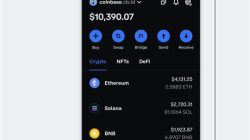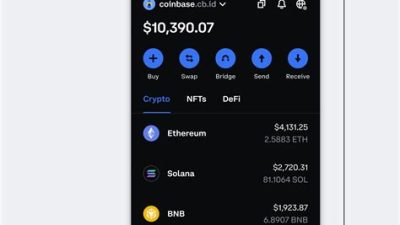Sending cryptocurrency from Coinbase to your Coinbase wallet is a breeze, and it’s a great way to keep your assets secure. Whether you’re looking to make a quick transfer or simply want to explore the features of your wallet, we’ll walk you through the steps in a friendly and relaxed way. So, let’s dive in and get those coins moving!
Understanding Coinbase and Coinbase Wallet
Before diving into the process of sending crypto from your Coinbase account to your Coinbase Wallet, it’s important to understand the difference between these two platforms. Coinbase is a popular cryptocurrency exchange where users can buy, sell, and trade various cryptocurrencies. It provides a user-friendly interface, making it accessible for both beginners and experienced traders. On the other hand, Coinbase Wallet is a non-custodial wallet that allows users to store their crypto assets more securely. With Coinbase Wallet, you have complete control over your private keys, meaning you are the sole custodian of your digital assets. This greatly enhances security, as you’re not relying on a third-party service to protect your funds.
When you keep your cryptocurrency in a Coinbase account, you’re essentially relying on the exchange to protect your funds. While Coinbase has robust security measures, the idea of third-party custody might feel risky for some users. By transferring your assets to a Coinbase Wallet, you can enjoy the peace of mind that comes with full ownership and control. Additionally, the Coinbase Wallet supports a wider variety of tokens and offers features like decentralized finance (DeFi) access, allowing you to lend, borrow, and earn interest on your crypto. Understanding these distinctions is crucial for users looking to navigate the world of cryptocurrencies effectively.
The Benefits of Transferring to a Coinbase Wallet
Transferring your crypto assets from Coinbase to your Coinbase Wallet comes with several benefits. One of the primary advantages is increased security. By moving your assets to a wallet where you have control of the private keys, you reduce the risks associated with keeping your funds on an exchange. If an exchange were to experience a hack or technical failure, having your crypto in a wallet lets you sleep easier, knowing your assets are safe.
Another major benefit is the flexibility and functionality of a Coinbase Wallet. It allows you to interact with decentralized applications (dApps) and explore a much broader range of tokens compared to what’s available on Coinbase. This opens up opportunities in the DeFi space and enables you to engage in various blockchain-based activities. Furthermore, wallets often allow for easier management of multiple cryptocurrencies, especially if you’re involved in various blockchain ecosystems.
Moreover, using Coinbase Wallet may lead to lower transaction fees in some cases. When utilizing wallets for transactions instead of exchanges, you can save on the fees that come with trading and exchanging on platforms like Coinbase. This is particularly beneficial if you’re a frequent trader or someone who frequently engages in peer-to-peer transactions. Understanding these advantages can guide you in making a well-informed decision about managing your crypto assets.
How to Set Up Your Coinbase Wallet
Setting up a Coinbase Wallet is a straightforward process that anyone can accomplish in just a few steps. First and foremost, you’ll need to download the Coinbase Wallet app from the App Store or Google Play, depending on your device. Make sure to download the official app to avoid any security risks. Once downloaded, open the app and follow the prompts to create a new wallet. You’ll be asked to set up a secure password and will be provided with a recovery phrase. This recovery phrase is crucial—write it down and store it securely, as it will be your lifeline should you lose access to your wallet.
During the setup, the app will guide you through creating your wallet’s key pair. This includes both a public key, which you can share with others to receive cryptocurrency, and a private key, which you must keep confidential. The wallet does not store personal information like your email address or phone number; its focus is solely on your assets. After everything is set up, you can review your wallet’s dashboard, which will display your balance and the transactions made. Setting up your wallet is an important step that allows you to take control of your crypto finances.
Additionally, familiarize yourself with the user interface and explore the various features available. Take some time to navigate through the wallet’s options, including sending, receiving, and swapping cryptocurrencies, as well as exploring DeFi opportunities. By doing so, you’ll gain a deeper understanding of how to effectively use your Coinbase Wallet in conjunction with your Coinbase account.
Steps to Send Crypto from Coinbase to Coinbase Wallet
Now, let’s break down the actual process of transferring your crypto from Coinbase to Coinbase Wallet. First, open the Coinbase app or website and log into your account. Once you’re in, navigate to the ‘Assets’ tab on the dashboard, where you will see a list of cryptocurrencies you own. Select the cryptocurrency you wish to transfer and click on the ‘Send’ button. This will initiate the transfer process.
Next, input the amount of cryptocurrency you’d like to transfer. Make sure to double-check this amount because transactions in cryptocurrency are irreversible. After entering the amount, you’ll need to provide the recipient address. To do this safely and accurately, switch over to your Coinbase Wallet app. Inside the Wallet app, go to the section where you can receive funds and copy your wallet address, which usually appears in the form of a string of letters and numbers. Return to your Coinbase account and paste that copied address into the relevant field.
Once everything looks correct, review any applicable fees associated with the transaction before confirming it. Fees vary depending on the cryptocurrency and network congestion at the time of the transfer. After you confirm the transaction, it might take a little while for the funds to appear in your Coinbase Wallet, depending on the blockchain’s processing time. You can monitor the transaction status both in your Coinbase account and your Wallet app. Understanding this process empowers you to manage your cryptocurrency confidently and efficiently, bridging the gap between storage and spending with ease.
Common Issues and Troubleshooting Tips
While transferring crypto from Coinbase to your Coinbase Wallet is generally a smooth process, some users may encounter common issues along the way. One frequent problem is entering the wrong wallet address. It can happen, especially if you’re copying and pasting addresses. Make sure to double-check the address you’ve entered; if it doesn’t exactly match your Coinbase Wallet address, your funds could be lost. Additionally, always verify that the cryptocurrency type matches with the wallet type. For instance, don’t send Bitcoin to an Ethereum address, as they reside on different blockchains.
If you find that the transaction is taking longer than expected, it might be due to network congestion. Cryptocurrency networks can experience delays, especially during peak usage times. You can use various block explorers to check the transaction status using the transaction ID provided by Coinbase. If you suspect that something has gone wrong, don’t hesitate to reach out to Coinbase support for assistance. Having knowledge about how blockchain transactions work can help ease your fears when things don’t go exactly as planned.
Lastly, ensure your devices and apps are secure before making any transfers. Keeping your software updated, enabling 2-factor authentication, and being cautious of phishing scams can go a long way in ensuring your crypto assets remain safe. Being aware of these common issues and knowing how to troubleshoot them can enhance your experience as you navigate the world of digital assets.
Step-by-Step Guide to Sending Crypto from Coinbase to Coinbase Wallet
Sending cryptocurrencies from Coinbase to your Coinbase Wallet is a straightforward process, but understanding each step is crucial for a smooth experience. The flow of this process can be broken down into several segments that cover everything from setting up your wallet, the transfer process, and ensuring your transactions are secure. Below, we provide a comprehensive five-step guide that will give you all the info you need to successfully send crypto to your Coinbase Wallet.
1. Setting Up Your Coinbase Wallet
Before sending any cryptocurrency, you first need to have your Coinbase Wallet set up. The wallet is available as a mobile app on both iOS and Android. To begin, simply download the app from the respective app store. After installation, open the app and follow the prompts to create a new wallet. You’ll be asked to set a secure password and possibly a backup phrase, which is critical for recovering your wallet in case you forget your password.
Once you’ve set up your wallet, you should take a moment to familiarize yourself with the app’s interface. Look for the “Receive” option where you’ll find your wallet address. This address is unique and will be used for the transfer. Make sure to keep this address private and secure from unauthorized access. It’s essential to double-check your wallet address whenever you’re sending crypto to avoid sending to the wrong destination, which could lead to a loss of funds.
2. Initiating the Transfer from Coinbase
Now that your Coinbase Wallet is set up, you can initiate the transfer process from your Coinbase account. Begin by logging into your Coinbase account and navigating to the dashboard. Look for the “Send/Receive” button, which should be prominently displayed on the interface. Once you click on that, you will be prompted to select the cryptocurrency you want to send.
Select the appropriate cryptocurrency and enter the amount you wish to send. This is also where you will input your Coinbase Wallet address. Always ensure you copy the address correctly. Using the ‘copy’ and ‘paste’ method can help minimize any mistakes. After confirming the wallet address and ensuring you’ve entered the correct amount, you can review the transaction’s details; from the fees to the estimated delivery time of your transfer. Once everything looks right, click “Send” to complete the transfer.
3. Confirming Transaction Status
Once you’ve sent the cryptocurrency, it’s important to confirm that the transaction has been processed successfully. You can do this by checking the “Activity” section in your Coinbase account. Here, you will find a detailed list of all your recent transactions, including the one you’ve just completed. Each transaction should show its status, which can be either pending, completed, or failed.
Your Coinbase Wallet might also send you a notification once the cryptocurrency arrives. Keep in mind that transaction times can vary depending on the cryptocurrency and network conditions. Blockchain transactions are generally fast, but during peak network activity, they can take longer. To reassure yourself, you can look up the hash of your transaction on a block explorer associated with the specific cryptocurrency to see its status in real-time.
4. Ensuring Security During Your Transfer
When transferring crypto between wallets, security should be a top priority. The first step is to ensure that you are sending the cryptocurrency to the correct wallet address, as even a small error can lead to a loss of funds. Additionally, enable two-factor authentication (2FA) on both your Coinbase account and your Coinbase Wallet. This adds an extra layer of security by requiring a second form of verification, typically via a text message or an authentication app.
It’s also essential to be cautious of phishing scams, which can trick you into providing your login information. Always confirm that you are logging in to the legitimate Coinbase website or app. Lastly, when sharing your wallet address publicly, ensure that you’re doing so in secure environments and only with trusted sources. Taking these security measures will help protect your funds during the transfer process.
5. FAQ Section
| Question | Answer |
|---|---|
| How long does a transfer take? | The transfer time can vary but is typically completed within a few minutes to an hour, depending on network conditions. |
| Do I need any fees to transfer MY crypto? | Yes, there are miner fees for sending crypto that you will see before confirming the transfer. |
| Can I send any cryptocurrency from Coinbase? | Yes, most cryptocurrencies available on Coinbase can be sent to your Coinbase Wallet. |
| What is the easiest way to find my wallet address? | You can find your wallet address in the Coinbase Wallet app under the “Receive” section. |
| Is it safe to send crypto to my wallet? | As long as you are sending to the correct address and use security measures, it is generally safe. |
| What happens if I send to the wrong address? | If you send to the wrong address, the funds may be irrecoverable, so double-check before sending. |
| Can I cancel a transaction once it is sent? | No, once the transaction is initiated on the blockchain, you cannot cancel it. |
| Will I receive confirmation of the transfer? | Yes, confirmations are sent via notifications and can also be found in the Activity section. |
| What if my transfer is stuck in Pending? | This sometimes happens due to network congestion; your funds should eventually arrive. |
| How do I secure my Coinbase Wallet? | Use strong passwords, enable two-factor authentication, and never share your wallet credentials. |
| Do I need to keep my wallet connected to the Internet? | Not necessarily; you can access it anytime, though an internet connection is needed for transactions. |
| Can I send crypto directly from my Coinbase Wallet? | Yes, you can send crypto directly from your wallet to any external wallet. |
| Are there limits on how much I can send? | Depending on your account verification level, there may be limits; check Coinbase for specifics. |
| Can I trace my transaction? | Yes, use the transaction hash to track it on the blockchain explorer of the specific cryptocurrency. |
| What if I encounter an error message? | Check your details, internet connection, and if the issue persists, contact Coinbase support. |
Wrapping It Up
Thanks for hanging out with us and diving into the process of sending crypto from Coinbase to your Coinbase Wallet. We hope you found it simple and straightforward! Remember, getting the hang of these transfers takes a bit of practice, but you’ll be a pro in no time. If you have any questions or want to learn more, don’t hesitate to drop by again. Happy crypto-ing, and see you next time!